You can make a copy of an existing survey by cloning it. When you clone a survey, you can use the cloned copy to setup a new survey. To save the cloned version of the survey, you must change the name, and use a different trigger word.
Procedure
- Click Marketing Tools
- Click Create/Edit Surveys
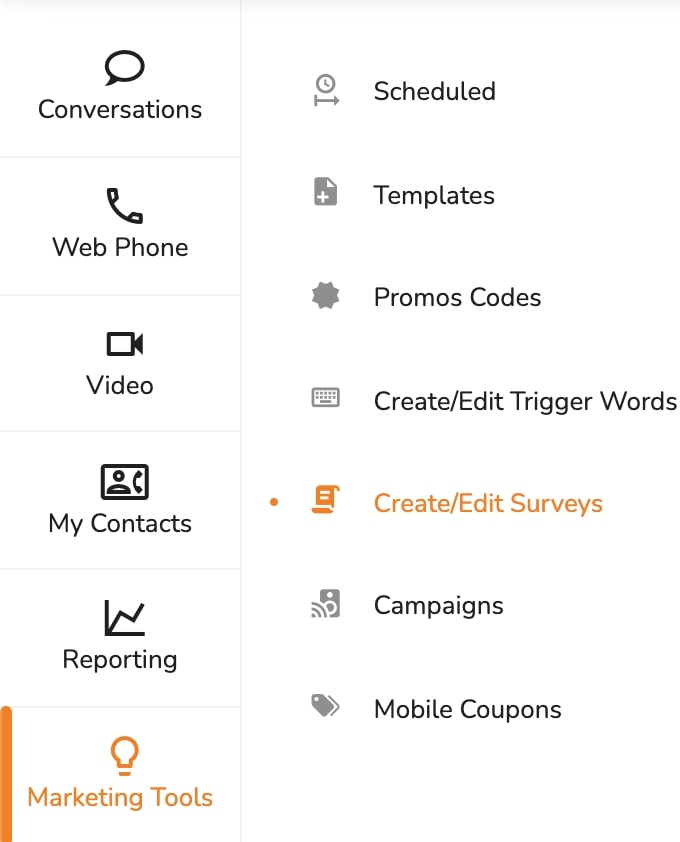
- Go to the survey you want to edit and click Options
- Click Clone Survey
- Change the Name
- Change the Trigger Word
- (Optional) Update the Survey Questions.
- (Optional) Update the Survey Completion.
- (Optional) Update the Survey Recipients.
- Click on Save Survey.




.svg)


.png)
.png)
.png)
.png)
.png)





