After a meeting has been scheduled, you can at any time modify the details of the meeting such as the meeting name, description, time, duration, password by going to the meetings page.
Procedure
- Click on Video
- Click on Meetings
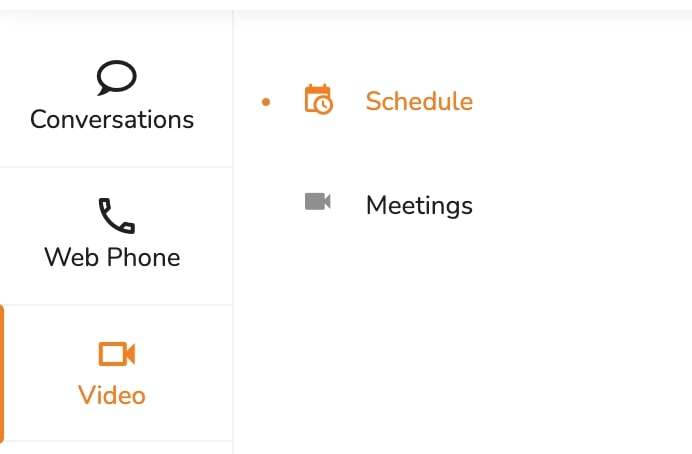
- From the Meetings page, click on the pencil
- On the Edit a Video Meeting page, make the appropriate changes
- Click Save to update meeting details




.svg)


.png)
.png)
.png)
.png)
.png)





