After creating a mobile coupon, you can modify it if you need to make any changes. For instance, you may decide to add helper links, remove contents from the offer, update the redemption code.
Procedure
- Click Marketing Tools
- Click Mobile Coupon
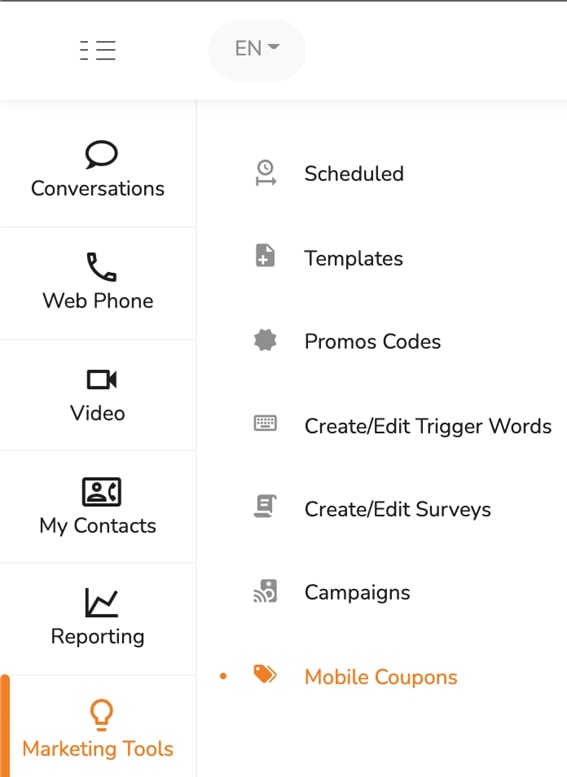
- Go to the Mobile Coupon you want to edit and click Options
- Click View/Edit Coupon
- (Optional) Update the Settings
- (Optional) Update the Content
- (Optional) Update the Helper Links
- (Optional) Update the Redemption Screen
- Click Save




.svg)


.png)
.png)
.png)
.png)
.png)





