After a survey has been created, you can modify it if you need to make any changes. For instance, you may decide to add more question(s), remove question(s), reorder the questions.
Procedure
- Click Marketing Tools
- Click Create/Edit Surveys
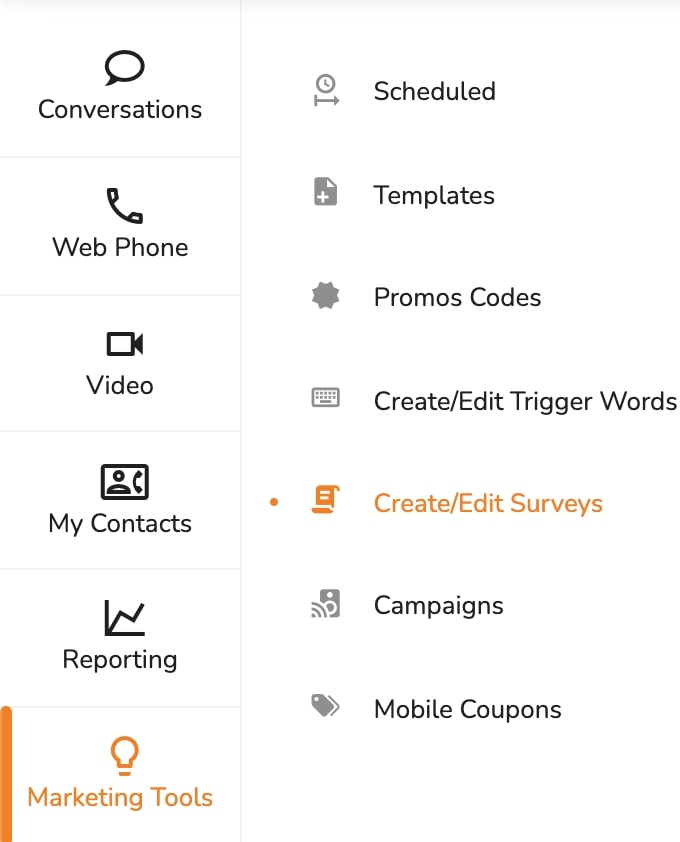
- Go to the survey you want to edit and click Options
- Click View/Edit Survey

- (Optional) Update the Survey Questions.
- (Optional) Update the Survey Completion.
- (Optional) Update the Survey Recipients.
- Click on Save Survey.




.svg)


.png)
.png)
.png)
.png)
.png)





